Relax with MobiusFlow Manager
MobiusFlow Manager serves as a comprehensive platform for organising instances of MobiusFlow, including licenses and fleets, as well as managing the allocation of issued datapoints, purchasing additional ones, and controlling user permissions within each organisation.

So how does it work?
MobiusFlow Manager provides a centralised location for managing MobiusFlow. It allows users to view all active licenses, track usage, and manage their allocated pool of datapoints.
Additionally, administrators can easily allocate datapoints to specific instances or fleets with limits based on their requirements. Issuing licenses to each cloud-based instance or local, private network instances can also be done from within the MobiusFlow Manager.
MobiusFlow Manager Terminology...
...all the techno jargon explained.


Organisations: Inside the MobiusFlow manager the organisation is where the datapoints, billing and licenses are managed and allocated.
Instances: Each deployment of MobiusFlow is called an Instance, it can be set up, connected, and commissioned (within MobiusFlow), but to be active each instance must have at least 1 datapoint issued to it and enough datapoints for each object within MobiusFlow. Generally, an object (device, sensor, or data source) has on average 2 datapoints. Please note battery status would normally be classed as 0.2 of a datapoint.
Hosted Instances: From within the MobiusFlow Manager you can spin up new instances of MobiusFlow on our servers which is an additional cost added to your monthly invoice. Alternatively, you can host it yourself and issue licenses from within MobiusFlow Manager.
Instance Management: Administrators can manage instances of MobiusFlow deployed within their organisation. They can configure and customise each instance according to specific requirements, ensuring seamless integration with existing systems and workflows.
Datapoints: MobiusFlow is based on datapoints, defined as any individual telemetry point of data related to the measuring of, detection, or passing of a condition.
For example, an object such as an under desk sensor with a present / not present sensor would be 1 datapoint. Whereas an air quality sensor with C02, Particle Matter (PM), VOCs, and Temperature would 5 datapoints.
User Permissions Management: Within each organisation, administrators can manage user permissions and access levels within MobiusFlow Manager. They can define roles and permissions for different user groups, ensuring that only authorised users have access to sensitive data and functionalities. By default, the administrator must appoint an approved purchaser, it can be themselves or other users, this way it is acknowledged that the purchaser is aware of the billing system and has either set a purchase limit or datapoint limit which is billed at the end of each month on a subscription bases.
Fleet Management: Within MobiusFlow Manager, administrators can organize their MobiusFlow Instances into fleets. Each fleet can have one or multiple instances. You can view the status and datapoint count of each instance in the fleet, as well as create, clone, and move instance between fleets and share with other users and organisations.

Datapoint Pool: Based on your account type, the standard annual subscription includes 500 datapoints which are stored in a pool. You can allocate and limit datapoints to individual fleets and instances and you will be able to see how many you have left in the pool and how many you have in each fleet you have permission view. Once you have selected your ‘approved purchaser’ you can buy more datapoints and add them to your pool in batches of 250 paid for on a monthly subscription basis.
Billing: This is on a per datapoint basis, and an invoice is automatically generated at the end of each month.
For example, if you issue and activate 250 datapoints 1 day and then delete them you will only be charged for 1 day of use that month, if you use them for the full month, you will be charged the full amount. Once issued the minimum charge is one day.
Datapoint Allocation: Administrators can allocate datapoints to different instances or fleets within MobiusFlow Manager. They can monitor datapoint usage in real-time and adjust allocations as needed to optimise resource utilisation.


Purchasing Additional Datapoints: MobiusFlow Manager provides a convenient portal for purchasing additional datapoints as required. Approved Purchasers can easily request and authorise the purchase of additional datapoints, ensuring scalability and flexibility, as required, to accommodate growing datapoint needs.
Negative Values: For Training, Demonstrations and Educational purposes there is the option of using negative values for datapoints, this allows users to learn and practice with MobiusFlow without accumulating unnecessary charges or using up purchased datapoints from the pool. This way, once an instance is ready to go into a live commercial environment the datapoints can be issued from the datapoint pool accordingly and the user can see from the negative value displayed how many that instance needs.
Enterprise level: For certain applications there may be far too many datapoints required to be commercially viable, for this reason we have an enterprise level for datapoints which can be discussed on a project-by-project basis. Please get in touch with your MobiusFlow account manager to find out more.
Packaged solutions in MobiusFlow allow for the efficient creation and deployment of standardised instances of the platform that can be replicated and reused for multiple customers, akin to a ‘cookie-cutter’ approach.
Standardisation: Packaged solutions involve creating standardised configurations of MobiusFlow instances tailored to meet common use cases or industry-specific requirements. These configurations include predefined settings, templates, and configurations that address typical IoT deployment scenarios with specific devices, sensors and data sources such as legacy data, external databases or third-party systems running in parallel such as lighting control or HVAC.

Cloning Instances: With a tested and approved Instance in place, administrators can easily clone instances of MobiusFlow and create new deployments for other customers. This process duplicates the configuration of an existing instance, including all settings, configurations, flows and customisations, so the customer can either commission the devices themselves or the system integrator can set this up off site and deliver a plug and play packaged solution direct to their door.
Customisation: While the cloned instances start with a standardised configuration, they can be customised to meet the specific needs and requirements of each customer.
For a example you could have 10 under desk sensors, an air quality monitor and a connection to a third party weather app, once cloned, the customer could add or remove sensors, as well as connect to additional apps based on their requirements. They can add additional functionalities and adjust the flows as necessary to tailor the instance to the customer’s unique use case within MobiusFlow by a trained user.
Efficiency and Scalability: By leveraging packaged solutions and cloning instances, organisations can achieve greater efficiency and scalability in their IoT deployments. Rather than starting from scratch for each customer, administrators can quickly spin up new instances based on standardized Flows, reducing deployment time and effort.
Consistency and Reliability: Packaged solutions ensure consistency and reliability across deployments by enforcing standardised configurations and best practices. This consistency simplifies management, troubleshooting, and support, as administrators are dealing with familiar configurations and setups.
Streamline the process of deploying IoT solutions by enabling the rapid creation and replication of standardised instances. By leveraging templates and cloning functionality, organisations can achieve greater efficiency, scalability, and consistency in their IoT deployments, ultimately delivering value to customers more quickly and effectively.
By centralising these management tasks with MobiusFlow Manager and simplifying the administration of IoT infrastructure, organisations can optimise their operations effectively.
Deployment
How 'Manager' Fits into the MobiusFlow Ecosystem:
Visualisation via MobiusFlow View
The engine feeds processed and normalised data into MobiusFlow View, which displays it through customised dashboards, charts, and graphs.Rules, Alerts and Data Storage:
Rules and Alerts can be set via the Toolbox or through the View (coming soon). Optional data storage can be added via the historian.Deployment of the configuration via MobiusFlow Engine
Centralised hub that connects sensors, devices, and systems, enabling seamless communication, automation, and data processing based on the settings deployed via the toolbox. Can be deployed locally or in the cloud as connected or standalone system (or both).Configuration via MobiusFlow Toolbox:
The engine is configured and managed using the MobiusFlow Toolbox, where users define workflows, connect devices, and set up data flows.- Manage with MobiusFlow Manager:
Manage each instance / installation of MobiusFlow using MobiusFlow Manager
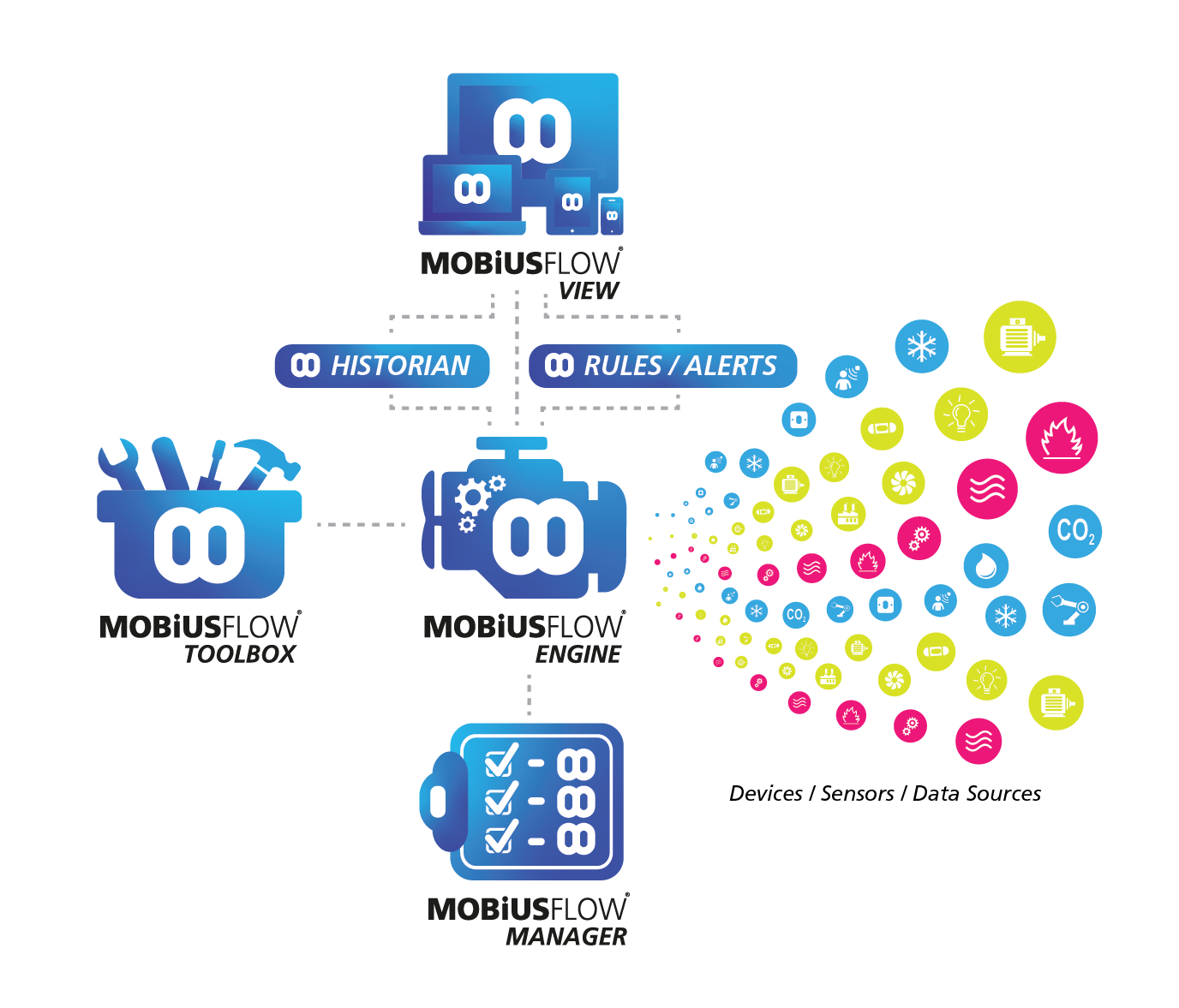
Ready to Connect, Control & Communicate?
Set yourself up for success with reduced development costs and optimised integration efficiency for your customers!





